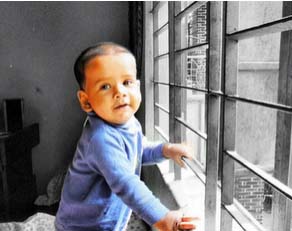We have many more black and white background (the background), with colored image. That is the whole picture is colored black and white background, but this particular one anasa. Any image in black and white background image You can specify the location of the colored. This action allows you to adobe phatesapera can.
I edited this film, for example -
I edited this film, for example -
Opena the picture through Photoshop first kankhita.
Layer on the button to go to the new Adjustment Layer and Layer option in the box OK. The Hue / Saturation in a box appears.
Drag the Hue slider right here along the left side or the Hue text box, enter -180. The Saturation text box or by dragging it along the left side of the Saturation box, enter -100. Then enter OK.
Now you see the whole picture was black and white. The toolbar to select the brush tool.
Set foreground color to black as the foreground color from the color options for the day.
Now that you are part of the colored image with the mouse and drag it. Only see the colored part kankhita. Image editing work if File / save as option and save the image to JPG format. After editing the image to see how this has been -